hello back with an other quick but oh so sweet idea to use with your Mini Magnolia stamps. sorry for the dark pictures… I really need to start using my day light lamps again.
Doesn’t this look nice? no cutting required just folding. lets go ahead and make one, all you need is pretty double sided paper.
Supplies:
Magnolia Doo Hickey border die, Magnolia Sentiment: Loving Wishes
Magnolia ink double sided design paper
Ribbon,
Martha Stewart clay and mold for frame and butterfly
Copic markers
Corner rounder
Gesso for a vintage wash
chipboard embellishments, pearl brad
Simple envelope card
Claudia Rosa
Supplies:
1 sheet double sided Designer paper (DSP)
I used Magnolia ink, Adhesive if desired
to finish card:
stamps, sentiments, ribbon, dies and flowers
Directions:
Step 1: Cut DSP into a square. Sample has been cut to 10 inches x10 inches
Step 2: fold your DSP in half
Step 3: fold in half again. You will have a square.
Step 4:
open your paper. It should now look like this: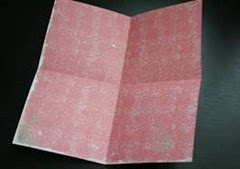
Step 5: fold all four tips or corners of your DSP to the center point of your scored lines (center of your DSP) If your DSP is heavy weight and it’s hard to fold, or if you can’t see the scored lines well due to the pattern of your DSP you could use a ruler to help you guide. This is how your DSP should look after you folded all 4 tips to the center point.
Step 6: flip your paper face down
Step 7: and fold your paper in half
Step 8: open flap and fold it to the other side 
Step 9: this is how your card will look like after the flap is folded “back”. You can now glue both DSP together or embellish the seam with lace or some of your die cut borders.
Step 10:
cut a piece of white paper according to the size you created your envelope to add your message. If you started out with a square 10x10 inches of DSP you might want to cut your slider to 6 ¾ and 3 ¼
Here is how my finished card looks like with the slider pulled out:
Thanks for swinging by


No comments:
Post a Comment